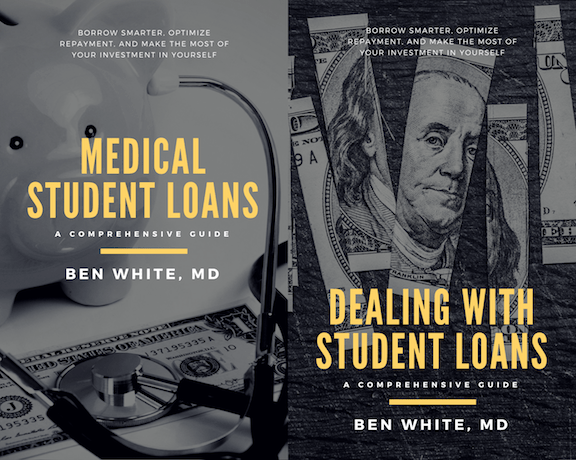Despite the widely publicized demise of the blog, personal websites continue to exist, and writers like myself continue to publish them. I’ve also received a steady stream of requests for background information and approaches to maintaining a “successful” long-running website over the past decade, so here are my thoughts. What follows is most definitely my (long) personal opinion and is not necessarily prescriptive:
Motivation and Content
While most people have questions about the mechanics of choosing a platform and maintaining a website, those are ultimately the easier problems to solve. The content is ultimately the critical challenge.
You have to enjoy the writing, and you need to either pick a niche you really like or give yourself the flexibility to adapt. If your goal is traffic and money, you’ve probably already lost.
The vast majority of new personal websites (i.e. blogs) are abandoned within months.
There are a lot of reasons for the high blog mortality rate, but one of the ones I think people don’t anticipate is pigeonholing yourself into a niche that is overly narrow or unsustainable. When you choose doctoreatinghealthy.wordpress.com or howIgotthroughmedschool.blogspot.com (not real sites, I think?), what do you do when you’re tired of posting about steel cut oats or graduate? How can your site grow with your interests?
Of course, the flip side is that you also need to find your voice. Just rewriting things other people have already said won’t keep you interested for long and probably won’t bring a lot of readers either.
Platform and Hosting
It’s worth discussing both what software you’ll use for your site and what hosting you’ll need vs. purchase at the same time because neither choice lives in a vacuum. The most important question that determines what suits your needs is the level of control you want. There are good fully-hosted turnkey solutions that allow you to create a website with minimal fuss and no technical skill and just get to writing. And then there are DIY options that require a bit more effort up front but leave you with the power to change every detail of your site and take it to new directions in the future.
You don’t need to learn to code to design and run a website anymore, no matter which avenue or platform you choose.
Several years ago, I would have recommended that anyone serious about running a website use WordPress.org and set up their own hosting. WordPress is a CMS (content management system) that can basically do anything and runs almost every site on the internet. It’s great, it’s easy to use, and it’s free.
The turnkey options were too inflexible to create what I would have considered a “good” site. You could always tell who was using an out-of-the-box platform or design with the handful of near-universal themes, the laziness of the free wordpress.com URL, the bylines that would say “posted by Admin” on every single post (of a single author blog). It was depressing. With everyone posting more and more on Facebook and Twitter, no wonder people thought blogging was dead.
Over the past few years, advances among web platforms coupled with a general trend toward clean, minimalist design have really leveled the field.
Options
For web hosting, there are plenty of options. I have always used Dreamhost, which has one-click WordPress installation with automatic upgrades and a simple backend. You can purchase and manage new URLs and host multiple sites on the same cheap plan. I’ve paid $7 a month to host multiple sites with unlimited bandwidth and storage for over a decade and serviced millions of hits with basically 100% site uptime.
You can sign up here for a year of unlimited hosting for a few bucks a month. Unlimited means unlimited websites, storage, traffic, email, etc. You’ll also get a free domain registration thrown. You’ll also have an optional free SSL certificate (that you’ll need if you ever want to sell anything). It’s an awesome deal that I took advantage of over a decade ago, and I’ve never looked back.
Bluehost is another common WordPress host. You’ll hear about them on basically every “how to start a website post” because they are a solid webhost that also happens to offer a really popular affiliate program. While their program doesn’t include a reader discount, their packages are often a couple dollars cheaper than Dreamhost. Both companies offer various tiers of server upgrades if you find your site grows and you need more power.
If you don’t use the WordPress.org platform, you basically won’t need to pay for separate hosting, because the other reasonable options are full-service and the hosting comes included. One easy solution is to use WordPress.com (either for basically free or upgraded to a better plan as you need it), which is the commercial arm of the free WordPress CMS software: less control but more support. Personally, if I wasn’t into DIY, I’d pick Squarespace, which is a reasonably priced CMS with an excellent interface and nice clean themes. If you want to start a low-fuss online store, then go for Shopify.
Whatever you choose, just pay enough so that you don’t have lame corporate branding on it (like you often see with Wix sites). If you don’t take yourself seriously, why should anyone else?
URLs
Buy a real URL, even if you haven’t started yet or are not sure if blogging is for you. It costs about ten bucks a year. If that seems too steep, then you aren’t taking the idea of writing seriously. Please just buy a real URL, preferably .com (but .net or .org or probably .co is fine).
Every paid hosting option, whether WordPress via Dreamhost or Bluehost, Squarespace, etc will throw in a new domain registration if you sign up for a hosting package. Two birds with one stone, no excuses.
Part of running a successful site is being searchable and navigable. Your URL should be easy and memorable, and every post and page you write should be available at the same spot FOREVER. You aren’t going to build up link-juice from search engines by having crufty gross super-long URLs that you’ll need to completely change in a few months or years when you finally get serious. I know it’s not free, but again, if taking your project seriously isn’t worth forgoing a coffee or two a month, then why are you even contemplating it.
More Thoughts on Content
Far be it for me to give advice on what you (or anyone else) should write about. I write a poorly monetized personal website that meanders around a variety of topics including medicine, technology, writing, and personal finance, and it’s changed a fair bit over the past decade.
That far-ranging scope and the permission I’ve given myself to convert the questions and quests of my journey in medicine (and, to a lesser extent, writing and indie publishing) are what have kept me coming back to write for an audience of strangers here year after year.
On the flip side, a narrow scope may get you a more laser-targeted audience. If you want to make money, a narrow niche is much easier to sell to advertisers, pivot into a monetizable newsletter, or to target with upsells like the gazillions of overpriced e-courses you’ve seen cropping up online.
If it’s part of a business for which you might be willing to pay for traffic, a well-carved niche will also be easier to target for ads to attract the right kind of visitor and get a return on those sketchy sponsored Facebook posts.
But a narrow scope is also the fastest way to find yourself spinning the same handful of ideas into repetitive permutations and fluffy listicles. This–along with depression about having no traffic–is why so many people abandon their blogs. Most sites never make it to their one year anniversary.
I was happy to write about medical school stuff for a number of years. And I still do so on occasion when I think I have something valuable to add, but as I get more and more removed from that time of my life, it would be hard to imagine continuing to write here if the site was something that had “med school” somewhere in the title or where I felt constrained to stay on topic. However, starting from scratch with a new site or totally rebranding instead of just iterating and evolving would also be lame.
Now that’s in part the difference between starting a personal blog and a true business. If the primary goal is to make money, then sure, you can try to build up an audience and credibility while you have the energy and then later on try to sustain or grow the enterprise by bringing in outside writers, publishing lots of guest posts, etc. Just be aware that most people with this goal fail, and again–I can’t stress this enough–you should want to write.
Frequency & Activity
Many people try to drive traffic by publishing frequently. It is indeed true that search engines like to see a well-maintained, active site. And, it’s also true that if you post everything you publish to social media, you will likely get a greater number of clicks, and those clicks may even be a critical driver of the traffic you do see.
But that pressure results in a lot of people writing a lot of things that even they don’t care about. I don’t personally want to write the same thing more than once or twice, and it would be a debilitating killjoy to feel compelled to churn out trite, Madlib-like combinatorial garbage, throwing it against the wall week in and week out and hoping it sticks.
In my experience, organic search traffic comes from “high-quality” writing, especially that which gets linked to from reputable websites. I’ve never attempted to see if listicles perform well in the medical education niche, and frankly, I’m happy to remain ignorant.
Topical vs. Evergreen
Most personal sites probably function best at the outset when a significant portion of the posts are evergreen (meaning they stay relevant over the course of years). Current events and commentary are fun and keep things fresh, but the effort required to stay topical typically exceeds the staying power of the writing. When you have a lot of readers like Kottke.org or Daring Fireball, high-volume posting and topical commentary are basically the whole point. But for most people who are starting out writing part-time, your topical writing has no staying power and is mostly lost in the ether of the Internet. Make sure to take your time to write at least some really helpful stuff. Topical writing is more fun when you have an audience.
I believe that there is an inherent tension between writing for a periodical website like many blogs and writing to communicate ideas. Most informational sites should be generating content like a serialized novel, a larger overarching work split into manageable chunks and small sections. Instead, most sites meander through the same topics again and again like a pendulum swinging through the center. Where does a reader start? Why should a reader keep reading?
If you’ve ever read Lifehacker, you’ve seen this firsthand: the staff writers will often post the same hacks almost verbatim, apparently not even realizing that they’ve posted the same exact thing on multiple occasions before. Big successful websites do this and get away with it because even lame posts get clicks and clicks mean money.
You can do that too, of course, but if the goal is to build something you both enjoy doing and can be proud of, I’d argue for quality over quantity.
If you do end up writing an unruly tangle of posts about the same thing, then it becomes even more important to have strong site design/organization/navigation as well as to assemble your greatest hits into easy-to-find lists that help new readers really “get” what you have to offer. (Note: I’m 100% guilty of not following this advice.)
Good luck!
I think the internet is better off with more people owning their own content and maintaining their own presence online. Ceding our collective voices to Facebook has sped up the pace and volume of discussion, but it definitely has not made the world a better place.
I’m always happy to help.