Should new residents worry about workflow efficiency and ergonomics?
Yes.
I don’t think it’s ever too early to start thinking deliberately about what makes you better and more efficient in your job or able to act more sustainably. If anything, spending more time on workflow and ergonomics early on in your career is an investment in yourself.
As a resident, I just used whatever was plugged into the workstation I sat at. This eventually led to wrist pain, which even more eventually led me to finally address my setup as an attending. The physical discomfort became obvious. The hit on my productivity/efficiency for all those years was invisible until I made the changes.
Many people, especially once out in practice, become entrenched in their behavior patterns and find it very difficult (and even frankly overwhelming) to approach changing how they work, even when the change is clearly beneficial.
I would say, on a practical level, that it may take some time after starting residency to know exactly what your needs are, what you like and don’t like about the default approach, and what an ideal workflow may be. But taking the basic step of buying a good mouse and programming it to help use PACS is an approachable and very helpful first step. At least do that, and then you can decide if you need to go down the rabbit hole.
The Approach
In general, you will find things easier especially as a resident if you can have a setup that requires no on-site software/driver installation, given the realities of bouncing around multiple workstations and the difficulties of working with your local IT department. Devices that can store their own settings and function plug-and-play on any computer are often described as having onboard memory.
I think a reasonable approach early on would at least involve some kind of gaming or productivity mouse to store window-level settings and your favorite PACS tools.
As you can see if you dive into my multi-post series, I personally divide these tasks between a left-hand device and a right-hand device and also incorporate dictation controls with Autohotkey. I think this is the optimal approach (and one that some of my residents have even now begun using). A dictaphone-free approach however really does require AutoHotkey to work efficiently, so utilizing this would depend on if you are able to get the executable file onto a workstation in order to run your shortcuts (or if the thing is locked down so tight that you won’t be able to). You may not know until you try or talk to someone local who has.
So, if you decide to take the streamlined approach and try to put all the PACS tools you want on a single device, you may find it helpful to have something with a large number of configurable buttons. A good example would be the reasonably priced UtechSmart VenusPro (a 16-button wireless mouse that includes a 12-button thumb grid). The G604 Lightspeed would be another popular choice (more expensive, adjustable scroll wheel, 6 thumb buttons). I personally use a “vertical” mouse, and I discuss even more mouse options (and everything else) at length in my “best stuff” post. (My hospital mouse is the very inexpensive Zelotes—which I describe how I use here—but it won’t be for everyone.)
Unless your radiology department is more forward-thinking and responsive than most, whatever is plugged into your computer is unlikely to be a good mouse for utilizing PACS. Even if it is, it probably isn’t configured the way you want, so literally any variety of productivity or gaming mouse that you customize yourself will provide some obvious and immediate benefits. The ultimate goal is that you should not need to move your hand off your mouse (or put down your microphone) in order to use a keyboard for routine actions.
If you need to touch the keyboard for every case, I would say you’re doing it wrong.
How Many Buttons Do I Really Need?
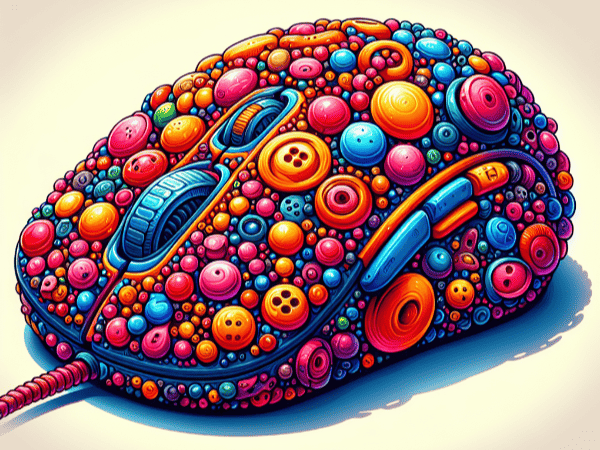
Good question. Everyone is different.
Some potentially very helpful shortcuts will vary a little by how your PACS handles measurements and things like zoom/pan. Some PACS automatically incorporate a manipulation tool like zooming into the central mouse wheel click or holding left/right mouse buttons simultaneously, whereas others require a keyboard shortcut. Some PACS will automatically helpfully change what the right click does depending on which PACS tool is active. Others do not. Some PACS delete measurements by double-clicking, and some make you press the delete key. That’s why it can be challenging to completely figure out what you want without some trial and error and becoming familiar with your local enterprise software function.
But here is one version:
Four window/level presets are probably sufficient for most people’s needs (e.g. soft tissue, lung, bone + brain or liver or your fourth favorite).
Some common choices for mouse button shortcuts are the measure tool, the ROI tool, delete, localizer/3D cursor to cross-register findings, and whatever button you need to turn back on power scrolling. Again, the exact details vary by PACS. That’s ~five more.
Most people would find the angle tool or spine labeling to be less important, but obviously in some cases those are in constant use, etc. Some PACS have a dedicated toggleable navigation pane to see priors and image series.
Add those together (~12) and it’s not hard to see how one can go crazy and fill up the thumb grid on one of these mice with all tools you need, even if you aren’t trying to add toggling dictation + previous/next template fields as well (3 more).
I will admit that it can be hard to retain all of these in muscle memory, which is one reason why I like using both hands. I suspect a lot of residents are already learning so much and doing so many new things that a smaller number of inputs may be more likely to fall in the sweet spot of being helpful without being overwhelming—but if you’re willing to put the time and energy in, you can get a ton of mileage from a high-button mouse.
Regardless, there is no world where you wouldn’t rather at least change your window/level settings from your mouse instead of dropping your mouse to hit the numpad on your keyboard instead.
Ultimately, the more things become easy for you to do, the more frustrating it is when some task requires you to break your flow.
Take Home
I’m not suggesting you should go full nerd mode and spend a bunch of money.
But, yes, you should at least get a programmable mouse for work.